Activity Finder
The activity finder, powered by Played, allows you to discover what physical activity and sport opportunities are available near you. Whether you’re wanting to join a new group, try out a new class or see what other sessions are available in your local area, the finder will help you explore what’s on offer. Just type your location into the search box below and discover what’s on offer near you.
If you’re a local activity provider who would like to add your sessions to the finder, you can input your details for free onto Open Sessions and the activity finder above will pick up the session details from there. For support and advice on how to add your sessions, please email activekent@kent.gov.uk and one of the team will be in touch.
Here is also a quick guide on how to add your activity into the Activity Finder
How to use our Activity Finder
1. Click on the search button to be taken to the main page
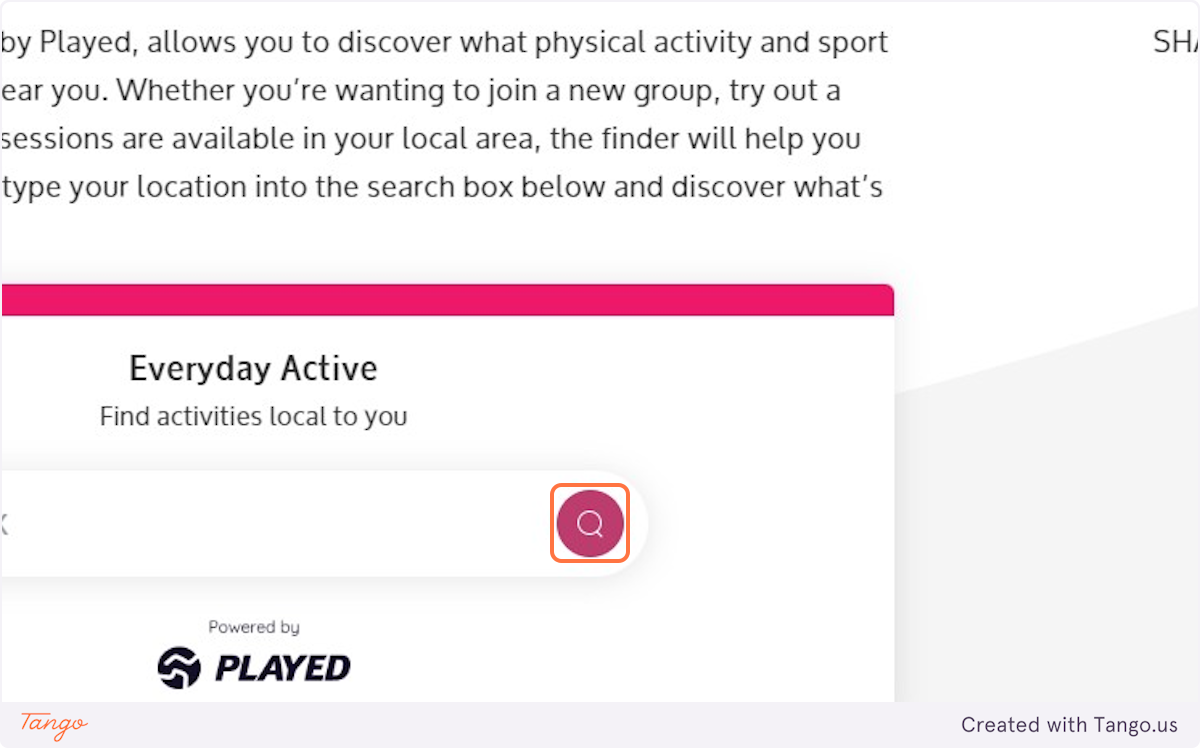
2. Click on ‘Add your activities’
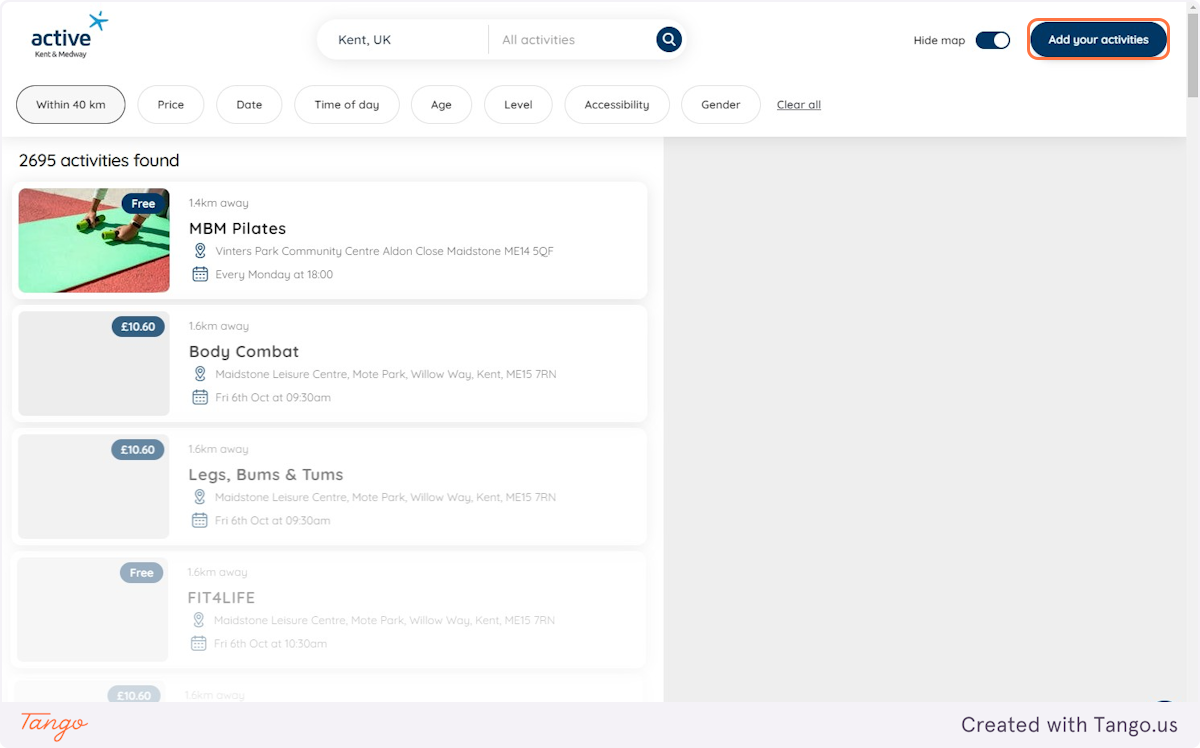
3. Login or Register to Open Sessions
It’s easy and quick to register! You’ll need to verify your email to progess to the next step
4. Once logged in, click on ‘Add new session’
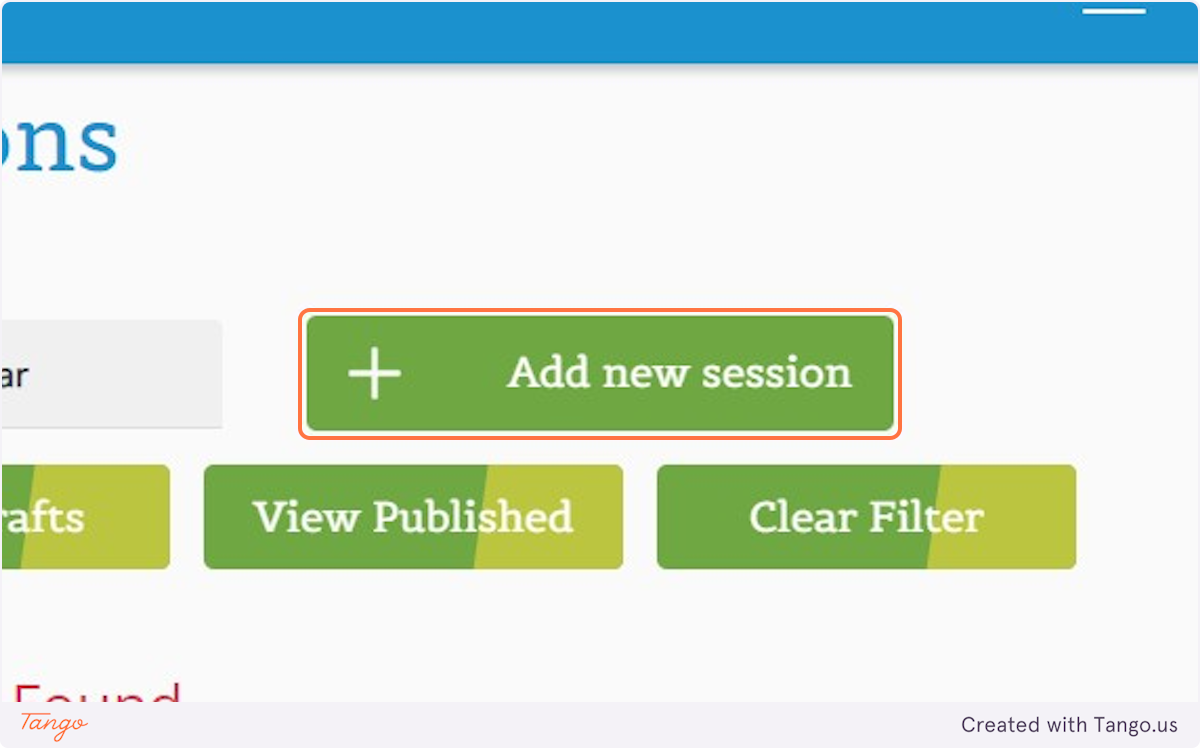
5. Fill out your Activity information
Be sure to provide as much detail as possible, including location, time, cost and a little bit about the sessions! Once you’ve completed all of the steps, your activity will appear on the main page
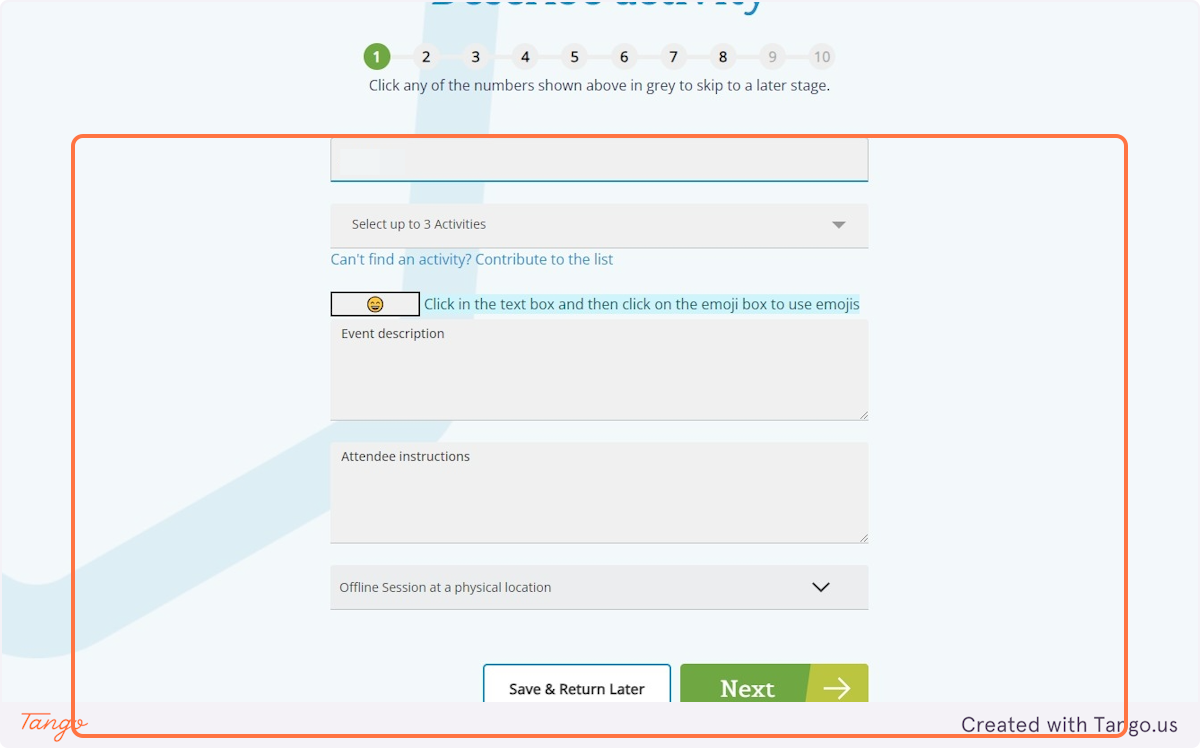
 ) located in the address bar to open the share menu.
) located in the address bar to open the share menu.